Is Writely the End of Word?
The biggest threat to Microsoft’s desktop-application-dominance is the internet. Microsoft seems too caught up in basking in its own sunshine to accept that its long-term future means a move to other platforms via browser based applications. For example, it’s beta version of Office Live (which contrary to the title, is not an online version of Office, but is a web hosting service with a few tools for small business) only works with computers using Windows and Internet Explorer. Hasn’t Microsoft heard that on the web, sites should be platform independent?
So maybe Microsoft’s biggest threat is its own ego.
But if it can see past its ego, then Writely should be a portent for Microsoft.
Writely
Writely is an online word processor, albeit at this stage, it is still in beta and is missing some important features to make it a real threat to Word. It works with Camino, Firefox, Mozilla on Macs and Internet Explorer, Firefox and Mozilla on Windows. Sadly, Safari and Opera 8.5 do not support Writely as they do not support “design mode.” According to Opera’s developers, version 9 does support “design mode”, although it is still buggy. Regarding Safari, the developers of Writely say:
We’ve tried really hard to work around the issues with Safari, but we’ve hit the limit of what we can do on our end. If any of you would like to remind Apple that we’re still waiting, we wouldn’t mind.
What’s it do?
The feature list is impressive although one that focuses on what Writely does outside of actual word processing, such as posting to blogs.
Again from the Writely website, it says you can:
* Upload Word documents, OpenOffice, RTF, HTML or text (or create documents from scratch).
* Use our simple WSIWYG editor to format your documents, spell-check them, etc.
* Invite others to share your documents (by e-mail address).
* Edit documents online with whomever you choose.
* View your documents’ revision history and roll back to any version.
* Publish documents online to the world, or just to whom you choose.
* Download documents to your desktop as Word, OpenOffice, RTF, PDF*, HTML or zip.
* Post your documents to your blog.
Versioning is a tool I’m particularly impressed to see. Word and other applications offer it of course, but I found Writely’s version easier to use.
As you can see in this screenshot, the interface is clean and easy to use.
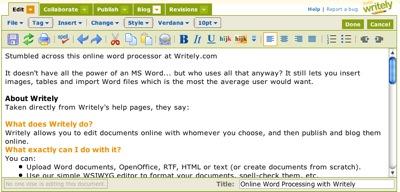
Tables and embedded images are supported, although the language is one of the web, with parameters such as padding, alignment and floating.
It’s also pretty cool being able to essentially take all your files and word processor to anywhere you can get on the internet. Nowadays that’s most of civilization. And you don’t have to fear losing or damaging a memory stick. Plus, with the collaboration, having someone else on the other side of the world work on the same document is a snap. And of course, with versioning, you can backtrack if anyone screws up. (It would never be you…)
What doesn’t it do?
Writely refers to itself on its home page as, “The Web Word Processor.” For a word processor, there’s still many common features missing, most notable being: headers and footers; page numbering; columns; user definable styles; footnotes/endnotes; page breaks and fine character and paragraph controls.
Its lack of these features indicates at this stage it is being developed more with creation of documents for publication on the web.
Speed
I was happy with the speed - it’s fast enough but there is some feelings occasionally of sluggishness. It would be interesting to hear feedback from people on slow connnections.
Costs and limitations
While in beta, Writely is free - although subscription is necessary. Though in the future, developers envisage having payment tiers for individuals, starting at no charge for the basic service, and with additional features being charged for.
Overall
As a beta, I am impressed with Writely. It does what it does well, in spite of its limited word processing features. It provides a glimpse into a future we’ve expected for many years, where it won’t matter what computer you use because the software will be web based. But if it’s not developed into a genuine word processor, there’ll be tumbleweeds blowing around the Writely website.
If you want to sample the future or want another way to break free of Microsoft, and don’t need things like headers and footers, give Writely a look. My rating 6/10


Comments
I’m using this “app” for my school project (together with 2 others) and it’s the best thing on the net! So easy! You can compare it with FinalDraft, which works in similar way.
A day after this goes up, Google announced they purchased the company that makes writely.
^ Coincidence?
Yeah, amazing. When I read Devanshu’s article it sunk in that Writely type apps would be just the sort of way Google would want to head. I hadn’t considered that when writing the Writely review
So, all we got to to guys, is develop some web service and wait for a Google, or an AOL or a Yahoo! to come along and make us rich.
Writely isn’t the end of word, or any of half a hundre other word processors and editors.
The thing that make word and its cohorts so popular is the responsiveness of the system and the guaranteed responsiveness of the system, because the application, the processor and the user display are closely coupled.
writely isn’t a new concept - desktop.com offered a remote desktop app before they went under in the tech wreck, which did similar things.
Likewise in the days of time sharing systems when we ran word processors on them people didn’t like it when they were heavily loadd as they didn’t get predictable performance and the text tended to lag behind the typing.
That said, writely’s an interesting idea, and good for collaborative working, especially when you have a colleague overseas or interstate and you’re trying to put together a document super quick